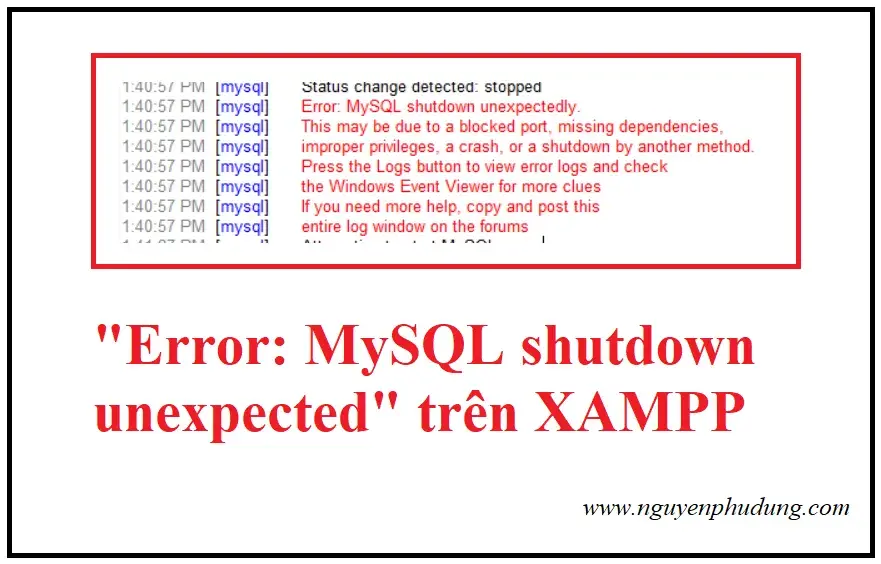Lỗi "Error: MySQL shutdown unexpected" xuất hiện khi khởi động XAMPP
1:41:30 PM [mysql] Error: MySQL shutdown unexpectedly.
1:41:30 PM [mysql] This may be due to a blocked port, missing dependencies,
1:41:30 PM [mysql] improper privileges, a crash, or a shutdown by another method.
1:41:30 PM [mysql] Press the Logs button to view error logs and check
1:41:30 PM [mysql] the Windows Event Viewer for more clues
1:41:30 PM [mysql] If you need more help, copy and post this
1:41:30 PM [mysql] entire log window on the forums
Hướng dẫn fix lỗi Error: MySQL shutdown unexpected mà ko mất dữ liệu
Bước 1: Vào thư mục XAMPP
Bước 2: Backup thư mục mysql trong đó để dự phòng
Đổi tên thư mục mysql/data thành mysql/data_old (data_old : bạn có thể chọn tên bất kỳ);
Bước 3: Tạo thư mục mới mysql/data
Bước 4: Copy toàn bộ nội dung nằm trong thư mục mysql/backup sang thư mục sang thư mục mysql/data vừa mới tạo;
Bước 5: Copy các thư mục chứa database của bạn ở mysql/data_old sang mysql/data (bỏ qua các thư mục mysql, performance_schema, và phpmyadmin nằm trong from data_old);
Bước 6: Cuối cùng copy file ibdata1 từ mysql/data_old và sang thư mục mysql/data để thay thế file có tên tương tự;
Bước 7: Khởi đông MySQL từ XAMPP.