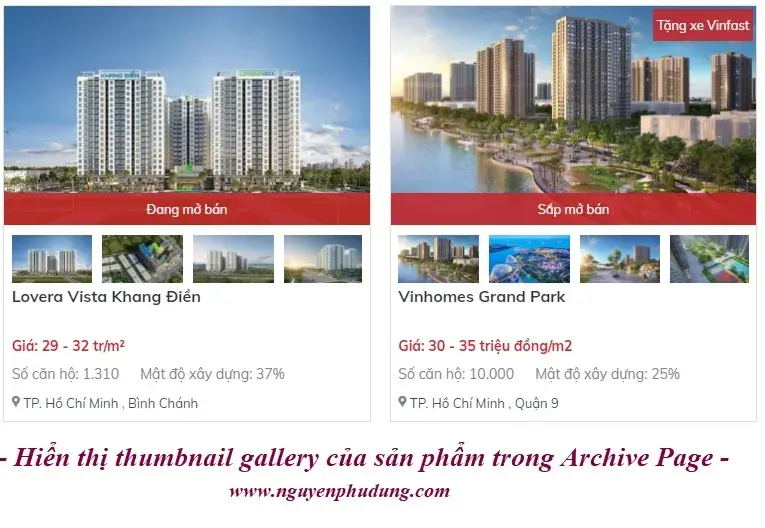Code snippet WordPress cho tính năng hiển thị thumbnail gallery của sản phẩm ra bên ngoài sản phẩm, với hiệu ứng hover thay đổi ảnh.
Bước 1 - Thêm code vào functions.php
function isures_2718_get_thumb_gallery_archive()
{
global $product;
$product_cat = get_the_terms($product->get_ID(), 'product_cat' );
// var_dump($product_cat);
if ( $product_cat && ! is_wp_error( $product_cat ) ) {
echo '<span class="isures-cate--label"><a href=' . esc_url( get_category_link( $product_cat[0]->term_id ) ) . ' title="Danh mục '.$product_cat[0]->name.'">' . $product_cat[0]->name . '</a></span>';
}
$attachment_ids = $product->get_gallery_image_ids();
$count = count($attachment_ids);
if ($attachment_ids) {
$thumbnail = wp_get_attachment_image_src(get_post_thumbnail_id($product->get_ID()));
$size_full = wp_get_attachment_image_src(get_post_thumbnail_id($product->get_ID()), "full");
echo '<div class="isures-thumb--wrap">';
echo '<div class="isures-thumb--items active"><img src="' . $thumbnail[0] . '" data-full="' . $size_full[0] . '"></div>';
$i = 0;
foreach ($attachment_ids as $attachment_id) {
if ($i < 3) {
echo '<div class="isures-thumb--items">';
echo '<img src="' . wp_get_attachment_image_src($attachment_id, 'thumbnail')[0] . '" data-full="' . wp_get_attachment_image_src($attachment_id, 'full')[0] . '">';
echo '</div>';
}
if ($i == 3) {
echo '<a class="isures-more--btn" href="' . get_permalink() . '"><span>Xem thêm + ' . ($count - $i) . '</span></a>';
}
$i++;
}
echo '</div>';
}
}
add_action('woocommerce_before_shop_loop_item', 'isures_2718_get_thumb_gallery_archive');Bước 2 - Thêm đoạn code Javascript
Bạn có thể chèn vào file js của theme
jQuery('body').on('mouseenter', '.isures-thumb--items', function () {
let change_box = jQuery(this).closest('.product-small');
let img_this = jQuery(this).find('img').attr('data-full');
jQuery(change_box).find('.box-image img').attr('src', img_this);
jQuery(change_box).find('.box-image img').attr('srcset', img_this);
jQuery(change_box).find('.isures-thumb--items').removeClass('active');
jQuery(this).addClass('active');
});Hoặc bạn chèn trực tiếp vaof footer thông qua hook của WordPress trong file functions.php
add_action('wp_footer','isures_add_script_footer');
function isures_add_script_footer(){
jQuery('body').on('mouseenter', '.isures-thumb--items', function () {
let change_box = jQuery(this).closest('.product-small');
let img_this = jQuery(this).find('img').attr('data-full');
jQuery(change_box).find('.box-image img').attr('src', img_this);
jQuery(change_box).find('.box-image img').attr('srcset', img_this);
jQuery(change_box).find('.isures-thumb--items').removeClass('active');
jQuery(this).addClass('active');
});
}Bước 3 - Thêm đoạn code style
Bây giờ bạn bỏ style vào trong file style hoặc dùng hook để chèn như đoạn js trên.
add_action('wp_footer','isures_add_script_footer');
function isures_add_script_footer(){
jQuery('body').on('mouseenter', '.isures-thumb--items', function () {
let change_box = jQuery(this).closest('.product-small');
let img_this = jQuery(this).find('img').attr('data-full');
jQuery(change_box).find('.box-image img').attr('src', img_this);
jQuery(change_box).find('.box-image img').attr('srcset', img_this);
jQuery(change_box).find('.isures-thumb--items').removeClass('active');
jQuery(this).addClass('active');
});
}