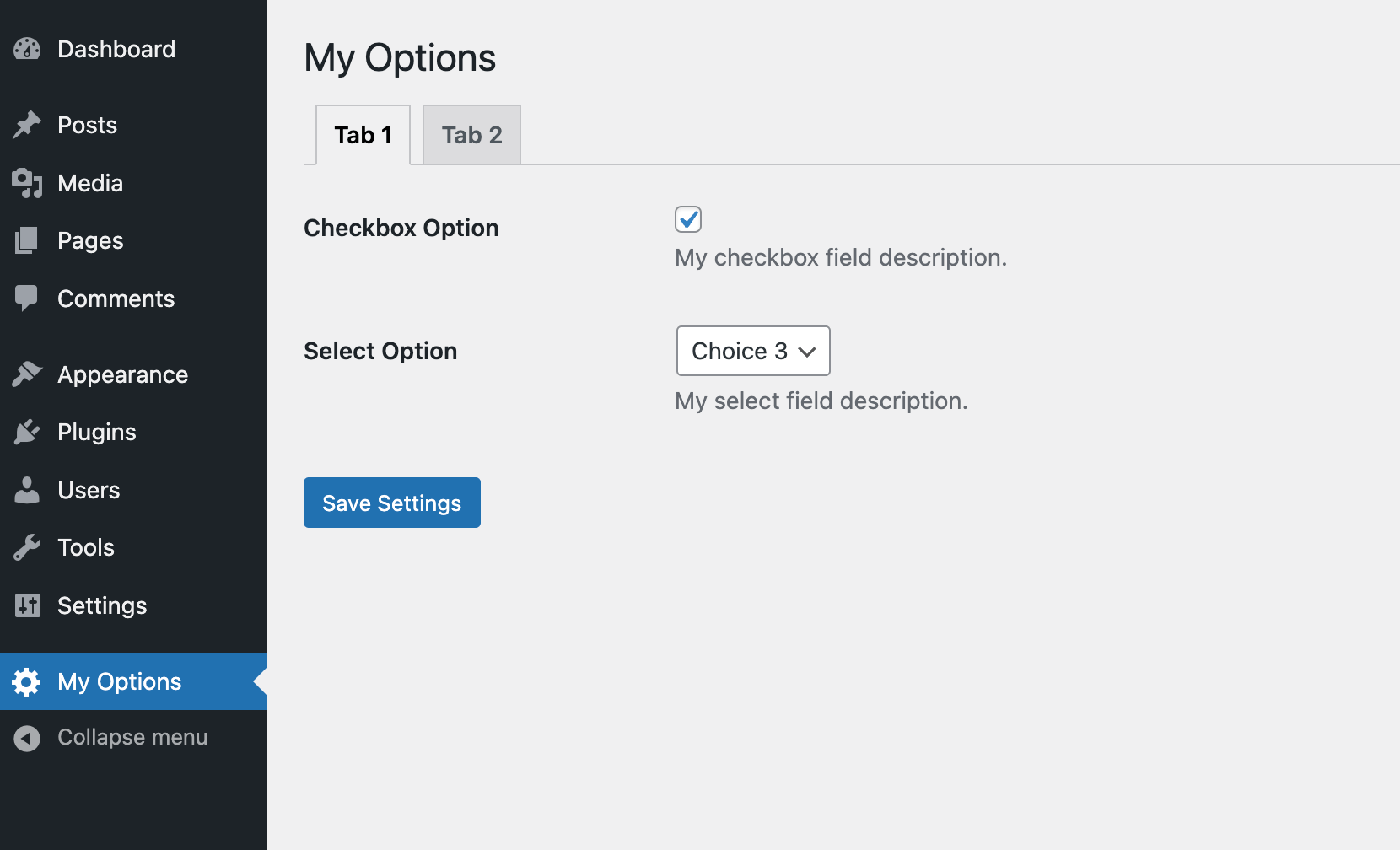Tạo nhanh form Setting trong trang quản trị thông qua WordPress Settings API là đoạn code ngắn khá thú vị mà không cần sử dụng plugin như AFC.
Lợi ích khi sử dụng WordPress Settings API:
- Tích hợp sẵn trong WordPress core - luôn được cập nhập bởi team WordPress
- Giao diện giống như trang WordPress
- Ít sử dụng code hơn mà vẫn tạo được trang setting trong WordPress dễ dàng
Dưới đây là hướng dẫn nhanh được tạo bởi AJ Clarke
Bước 1: Tạo file options-panel-class.php trong child theme
class WPEX_Options_Panel {
/**
* Options panel arguments.
*/
protected $args = [];
/**
* Options panel title.
*/
protected $title = '';
/**
* Options panel slug.
*/
protected $slug = '';
/**
* Option name to use for saving our options in the database.
*/
protected $option_name = '';
/**
* Option group name.
*/
protected $option_group_name = '';
/**
* User capability allowed to access the options page.
*/
protected $user_capability = '';
/**
* Our array of settings.
*/
protected $settings = [];
/**
* Our class constructor.
*/
public function __construct( array $args, array $settings ) {
$this->args = $args;
$this->settings = $settings;
$this->title = $this->args['title'] ?? esc_html__( 'Options', 'text_domain' );
$this->slug = $this->args['slug'] ?? sanitize_key( $this->title );
$this->option_name = $this->args['option_name'] ?? sanitize_key( $this->title );
$this->option_group_name = $this->option_name . '_group';
$this->user_capability = $args['user_capability'] ?? 'manage_options';
add_action( 'admin_menu', [ $this, 'register_menu_page' ] );
add_action( 'admin_init', [ $this, 'register_settings' ] );
}
/**
* Register the new menu page.
*/
public function register_menu_page() {
add_menu_page(
$this->title,
$this->title,
$this->user_capability,
$this->slug,
[ $this, 'render_options_page' ]
);
}
/**
* Register the settings.
*/
public function register_settings() {
register_setting( $this->option_group_name, $this->option_name, [
'sanitize_callback' => [ $this, 'sanitize_fields' ],
'default' => $this->get_defaults(),
] );
add_settings_section(
$this->option_name . '_sections',
false,
false,
$this->option_name
);
foreach ( $this->settings as $key => $args ) {
$type = $args['type'] ?? 'text';
$callback = "render_{$type}_field";
if ( method_exists( $this, $callback ) ) {
$tr_class = '';
if ( array_key_exists( 'tab', $args ) ) {
$tr_class .= 'wpex-tab-item wpex-tab-item--' . sanitize_html_class( $args['tab'] );
}
add_settings_field(
$key,
$args['label'],
[ $this, $callback ],
$this->option_name,
$this->option_name . '_sections',
[
'label_for' => $key,
'class' => $tr_class
]
);
}
}
}
/**
* Saves our fields.
*/
public function sanitize_fields( $value ) {
$value = (array) $value;
$new_value = [];
foreach ( $this->settings as $key => $args ) {
$field_type = $args['type'];
$new_option_value = $value[$key] ?? '';
if ( $new_option_value ) {
$sanitize_callback = $args['sanitize_callback'] ?? $this->get_sanitize_callback_by_type( $field_type );
$new_value[$key] = call_user_func( $sanitize_callback, $new_option_value, $args );
} elseif ( 'checkbox' === $field_type ) {
$new_value[$key] = 0;
}
}
return $new_value;
}
/**
* Returns sanitize callback based on field type.
*/
protected function get_sanitize_callback_by_type( $field_type ) {
switch ( $field_type ) {
case 'select':
return [ $this, 'sanitize_select_field' ];
break;
case 'textarea':
return 'wp_kses_post';
break;
case 'checkbox':
return [ $this, 'sanitize_checkbox_field' ];
break;
default:
case 'text':
return 'sanitize_text_field';
break;
}
}
/**
* Returns default values.
*/
protected function get_defaults() {
$defaults = [];
foreach ( $this->settings as $key => $args ) {
$defaults[$key] = $args['default'] ?? '';
}
return $defaults;
}
/**
* Sanitizes the checkbox field.
*/
protected function sanitize_checkbox_field( $value = '', $field_args = [] ) {
return ( 'on' === $value ) ? 1 : 0;
}
/**
* Sanitizes the select field.
*/
protected function sanitize_select_field( $value = '', $field_args = [] ) {
$choices = $field_args['choices'] ?? [];
if ( array_key_exists( $value, $choices ) ) {
return $value;
}
}
/**
* Renders the options page.
*/
public function render_options_page() {
if ( ! current_user_can( $this->user_capability ) ) {
return;
}
if ( isset( $_GET['settings-updated'] ) ) {
add_settings_error(
$this->option_name . '_mesages',
$this->option_name . '_message',
esc_html__( 'Settings Saved', 'text_domain' ),
'updated'
);
}
settings_errors( $this->option_name . '_mesages' );
?>
<div class="wrap">
<h1><?php echo esc_html( get_admin_page_title() ); ?></h1>
<?php $this->render_tabs(); ?>
<form action="options.php" method="post" class="wpex-options-form">
<?php
settings_fields( $this->option_group_name );
do_settings_sections( $this->option_name );
submit_button( 'Save Settings' );
?>
</form>
</div>
<?php
}
/**
* Renders options page tabs.
*/
protected function render_tabs() {
if ( empty( $this->args['tabs'] ) ) {
return;
}
$tabs = $this->args['tabs'];
?>
<style>.wpex-tab-item{ display: none; ?></style>
<h2 class="nav-tab-wrapper wpex-tabs"><?php
$first_tab = true;
foreach ( $tabs as $id => $label ) {?>
<a href="#" data-tab="<?php echo esc_attr( $id ); ?>" class="nav-tab<?php echo ( $first_tab ) ? ' nav-tab-active' : ''; ?>"><?php echo ucfirst( $label ); ?></a>
<?php
$first_tab = false;
}
?></h2>
<script>
( function() {
document.addEventListener( 'click', ( event ) => {
const target = event.target;
if ( ! target.closest( '.wpex-tabs a' ) ) {
return;
}
event.preventDefault();
document.querySelectorAll( '.wpex-tabs a' ).forEach( ( tablink ) => {
tablink.classList.remove( 'nav-tab-active' );
} );
target.classList.add( 'nav-tab-active' );
targetTab = target.getAttribute( 'data-tab' );
document.querySelectorAll( '.wpex-options-form .wpex-tab-item' ).forEach( ( item ) => {
if ( item.classList.contains( `wpex-tab-item--${targetTab}` ) ) {
item.style.display = 'block';
} else {
item.style.display = 'none';
}
} );
} );
document.addEventListener( 'DOMContentLoaded', function () {
document.querySelector( '.wpex-tabs .nav-tab' ).click();
}, false );
} )();
</script>
<?php
}
/**
* Returns an option value.
*/
protected function get_option_value( $option_name ) {
$option = get_option( $this->option_name );
if ( ! array_key_exists( $option_name, $option ) ) {
return array_key_exists( 'default', $this->settings[$option_name] ) ? $this->settings[$option_name]['default'] : '';
}
return $option[$option_name];
}
/**
* Renders a text field.
*/
public function render_text_field( $args ) {
$option_name = $args['label_for'];
$value = $this->get_option_value( $option_name );
$description = $this->settings[$option_name]['description'] ?? '';
?>
<input
type="text"
id="<?php echo esc_attr( $args['label_for'] ); ?>"
name="<?php echo $this->option_name; ?>[<?php echo esc_attr( $args['label_for'] ); ?>]"
value="<?php echo esc_attr( $value ); ?>">
<?php if ( $description ) { ?>
<p class="description"><?php echo esc_html( $description ); ?></p>
<?php } ?>
<?php
}
/**
* Renders a textarea field.
*/
public function render_textarea_field( $args ) {
$option_name = $args['label_for'];
$value = $this->get_option_value( $option_name );
$description = $this->settings[$option_name]['description'] ?? '';
$rows = $this->settings[$option_name]['rows'] ?? '4';
$cols = $this->settings[$option_name]['cols'] ?? '50';
?>
<textarea
type="text"
id="<?php echo esc_attr( $args['label_for'] ); ?>"
rows="<?php echo esc_attr( absint( $rows ) ); ?>"
cols="<?php echo esc_attr( absint( $cols ) ); ?>"
name="<?php echo $this->option_name; ?>[<?php echo esc_attr( $args['label_for'] ); ?>]"><?php echo esc_attr( $value ); ?></textarea>
<?php if ( $description ) { ?>
<p class="description"><?php echo esc_html( $description ); ?></p>
<?php } ?>
<?php
}
/**
* Renders a checkbox field.
*/
public function render_checkbox_field( $args ) {
$option_name = $args['label_for'];
$value = $this->get_option_value( $option_name );
$description = $this->settings[$option_name]['description'] ?? '';
?>
<input
type="checkbox"
id="<?php echo esc_attr( $args['label_for'] ); ?>"
name="<?php echo $this->option_name; ?>[<?php echo esc_attr( $args['label_for'] ); ?>]"
<?php checked( $value, 1, true ); ?>
>
<?php if ( $description ) { ?>
<p class="description"><?php echo esc_html( $description ); ?></p>
<?php } ?>
<?php
}
/**
* Renders a select field.
*/
public function render_select_field( $args ) {
$option_name = $args['label_for'];
$value = $this->get_option_value( $option_name );
$description = $this->settings[$option_name]['description'] ?? '';
$choices = $this->settings[$option_name]['choices'] ?? [];
?>
<select
id="<?php echo esc_attr( $args['label_for'] ); ?>"
name="<?php echo $this->option_name; ?>[<?php echo esc_attr( $args['label_for'] ); ?>]"
>
<?php foreach ( $choices as $choice_v => $label ) { ?>
<option value="<?php echo esc_attr( $choice_v ); ?>" <?php selected( $choice_v, $value, true ); ?>><?php echo esc_html( $label ); ?></option>
<?php } ?>
</select>
<?php if ( $description ) { ?>
<p class="description"><?php echo esc_html( $description ); ?></p>
<?php } ?>
<?php
}
}Bước 2 : Thêm file này vào functions.php trong child theme
include('option-setting-page.php');Bước 3: Tạo tạo một option page
$panel_args = [
'title' => 'My Options',
'option_name' => 'my_options',
'slug' => 'my-options-panel',
'user_capability' => 'manage_options',
];
$panel_settings = [
'option_1' => [
'label' => esc_html__( 'Checkbox Option', 'text_domain' ),
'type' => 'checkbox',
'description' => 'My checkbox field description.',
],
'option_2' => [
'label' => esc_html__( 'Select Option', 'text_domain' ),
'type' => 'select',
'description' => 'My select field description.',
'choices' => [
'' => esc_html__( 'Select', 'text_domain' ),
'choice_1' => esc_html__( 'Choice 1', 'text_domain' ),
'choice_2' => esc_html__( 'Choice 2', 'text_domain' ),
'choice_3' => esc_html__( 'Choice 3', 'text_domain' ),
],
],
'option_3' => [
'label' => esc_html__( 'Text Option', 'text_domain' ),
'type' => 'text',
'description' => 'My field 1 description.',
],
'option_4' => [
'label' => esc_html__( 'Textarea Option', 'text_domain' ),
'type' => 'textarea',
'description' => 'My textarea field description.',
],
];
new WPEX_Options_Panel( $panel_args, $panel_settings );Kết quả
Image
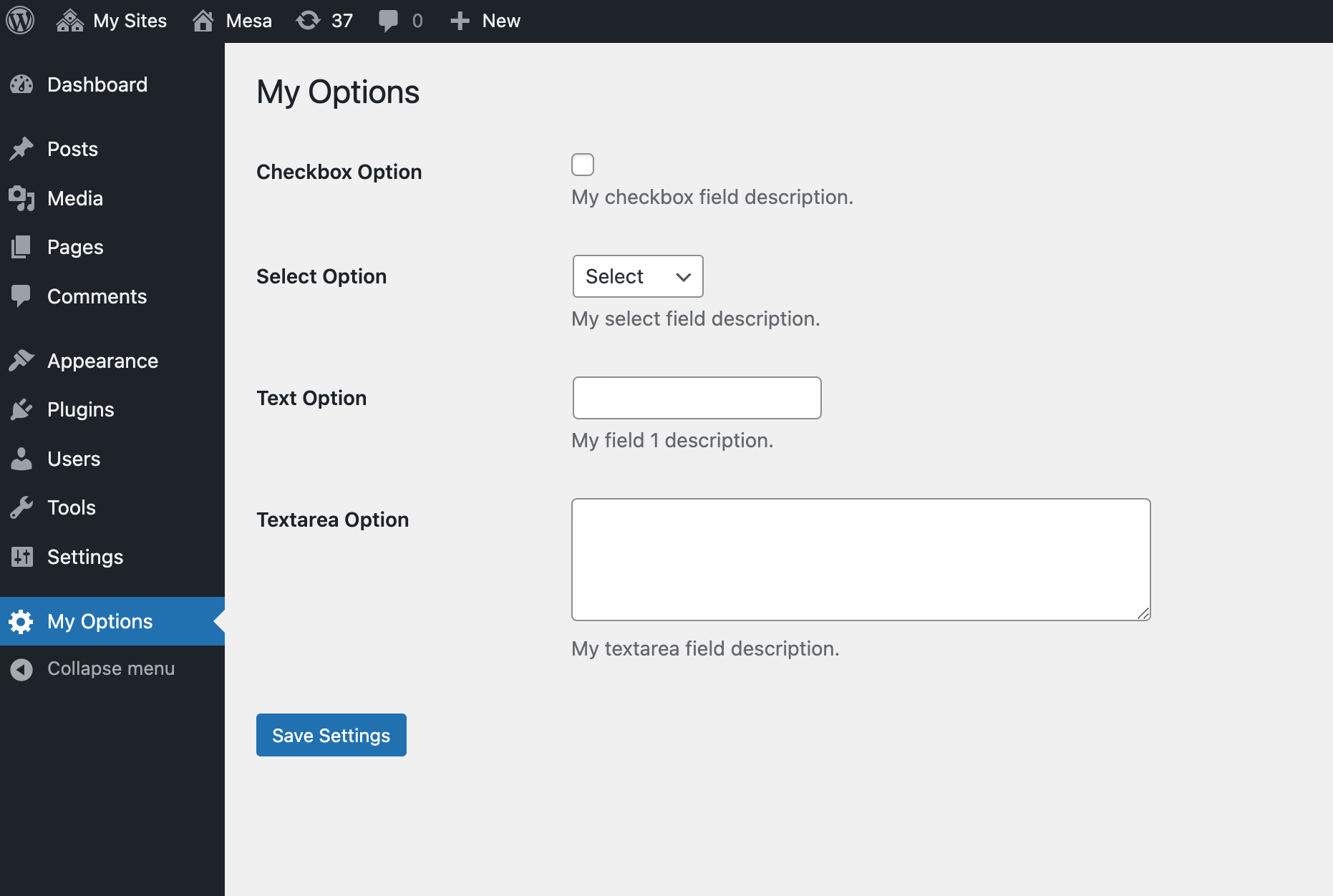
Có thể thêm tab vào trong Option Page bằng cách như sau
// Register new Options panel.
$panel_args = [
'title' => 'My Options',
'option_name' => 'my_options',
'slug' => 'my-options-panel',
'user_capability' => 'manage_options',
'tabs' => [
'tab-1' => esc_html__( 'Tab 1', 'text_domain' ),
'tab-2' => esc_html__( 'Tab 2', 'text_domain' ),
],
];
$panel_settings = [
// Tab 1
'option_1' => [
'label' => esc_html__( 'Checkbox Option', 'text_domain' ),
'type' => 'checkbox',
'description' => 'My checkbox field description.',
'tab' => 'tab-1',
],
'option_2' => [
'label' => esc_html__( 'Select Option', 'text_domain' ),
'type' => 'select',
'description' => 'My select field description.',
'choices' => [
'' => esc_html__( 'Select', 'text_domain' ),
'choice_1' => esc_html__( 'Choice 1', 'text_domain' ),
'choice_2' => esc_html__( 'Choice 2', 'text_domain' ),
'choice_3' => esc_html__( 'Choice 3', 'text_domain' ),
],
'tab' => 'tab-1',
],
// Tab 2
'option_3' => [
'label' => esc_html__( 'Text Option', 'text_domain' ),
'type' => 'text',
'description' => 'My field 1 description.',
'tab' => 'tab-2',
],
'option_4' => [
'label' => esc_html__( 'Textarea Option', 'text_domain' ),
'type' => 'textarea',
'description' => 'My textarea field description.',
'tab' => 'tab-2',
],
];
new WPEX_Options_Panel( $panel_args, $panel_settings );Kết quả
Image